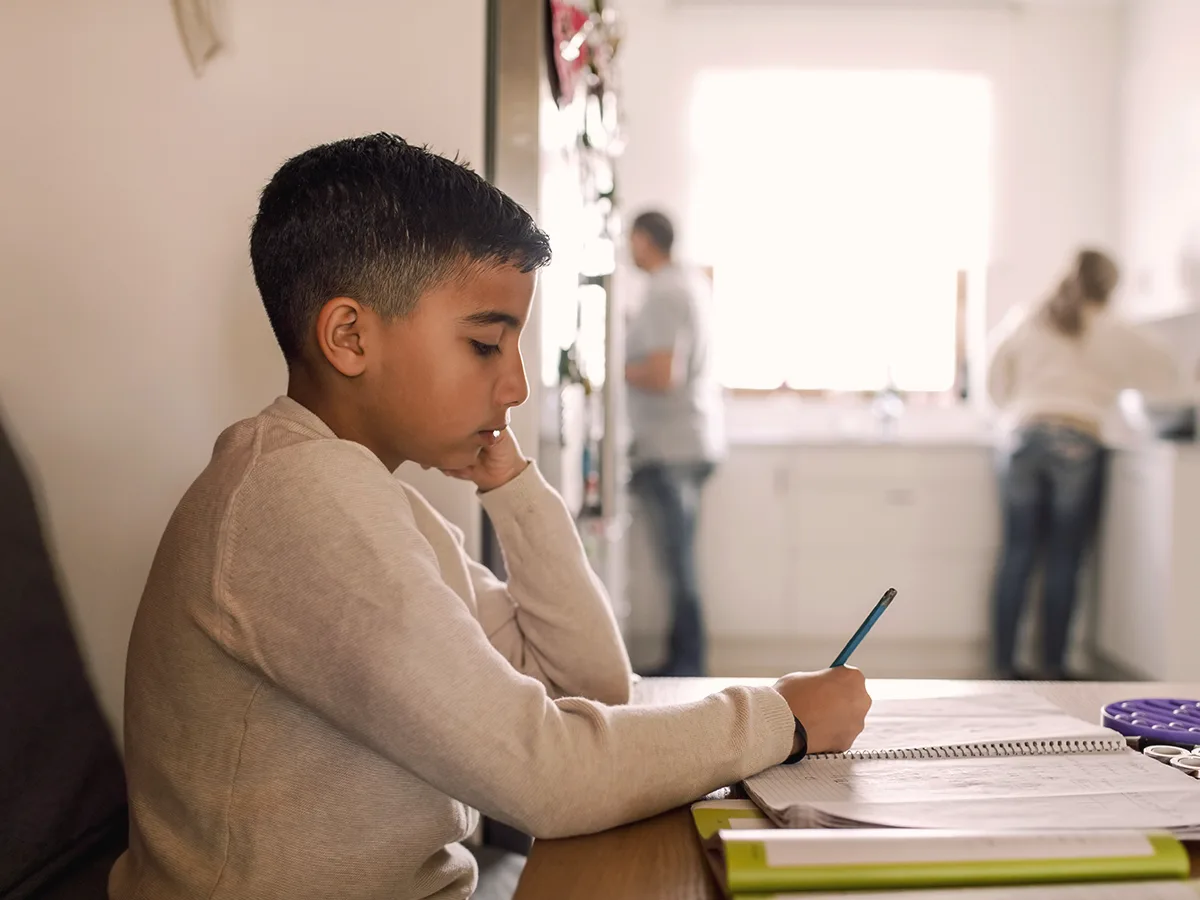Math homework tools for kids with dyscalculia
Learn from a special educator about assistive technology for kids with a math disability, from warm-ups that build confidence to problem solvers that help check homework.
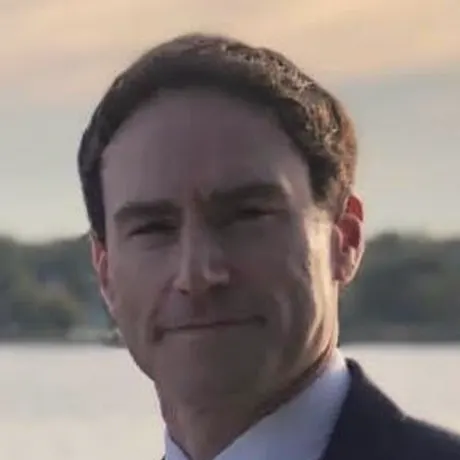
Updated May 17, 2024
If your child has dyscalculia, you know math homework can be a big challenge. But there are tools that can help kids who have a learning disability in math get started on their homework and get through it without too much frustration.
Assistive technology tools for math are often free or low-cost. Some are high-tech and some are low-tech.
Use these tools to help kids with dyscalculia start, complete, and check their math homework.
Math warm-up games
Kids who struggle with math may dread starting their homework. But playing a math game with them — or having them play one on their own — can help build confidence before they start their assignment.
Choose a game that uses skills your child already knows. For example, let’s say your child knows how to add positive and negative whole numbers. You can play a free game called Nullify. Players practice creating pairs of numbers to make zero, like 3 + −3. It’s a great way to warm up before doing homework that involves negative numbers.
After choosing a game, set a timer and play for 3 to 5 minutes. That’s enough time to warm up without the game becoming a distraction.
There are many free online math games. But you can also play physical games. Here’s a warm-up game that uses dice or cards.
Math videos
Kids with dyscalculia may have trouble remembering math facts or step-by-step procedures. Watching a short math video can help kids review these skills before they start their homework.
You can do an online search for math videos. Or use a website like Khan Academy to find videos organized by grade and subject.
No matter which site you use, finding the right video will be easier if you know what search terms to use. Use the directions in your child’s homework assignment to look for keywords. Or ask the teacher for video suggestions.
Math manipulatives
Kids with dyscalculia often struggle with number sense. But moving around small objects like buttons or blocks can help kids understand the calculations they’re doing, like pushing three blocks together with four blocks to make a group of seven blocks. These kinds of hands-on tools are called manipulatives.
You can print or make your own manipulatives. But you can also find free virtual manipulatives online. Look for tools like number lines, base 10 blocks, and fraction bars. They can help kids understand the math they’re doing, not just memorize the facts.
Online calculators
Let your child use a basic calculator for problems that have more than one step, like 6 × 8 ÷ (15 − 3) = ? (Don’t use an advanced calculator. It could solve the whole problem.)
A basic four-function calculator can add, subtract, multiply, and divide. So your child will still have to learn how to follow the correct order of operations. But trouble remembering math facts won’t slow down the work or be a barrier.
Symbolab has lots of different kinds of free online calculators. For instance, the site has a circle calculator that also explains what a radius is and how you can use it to figure out the diameter. Desmos has a free graphing calculator that students in higher levels of math can use.
Learn when and why to let kids use calculators.
Math problem solvers to check your work
There are lots of free or low-cost apps and online tools that will solve math problems, like Microsoft Math Solver and Mathway. These tools often include step-by-step explanations. This can help your child check their work and spot where they went off-track.
It’s important to talk about how to use these tools responsibly. If the goal of homework is to build skills through repetition, having a tool that does all the work for you doesn’t help. But if your child uses it to check work and get feedback, then it can be a helpful learning tool.
Your child doesn’t have to check every answer. They can just pick a few problems to review. This helps them reflect on their own understanding. Plus, it reinforces the important step of looking over their work.
Looking for more math tools to support your child? Explore more assistive technology suggestions. And learn about multisensory techniques that can help your child with math.